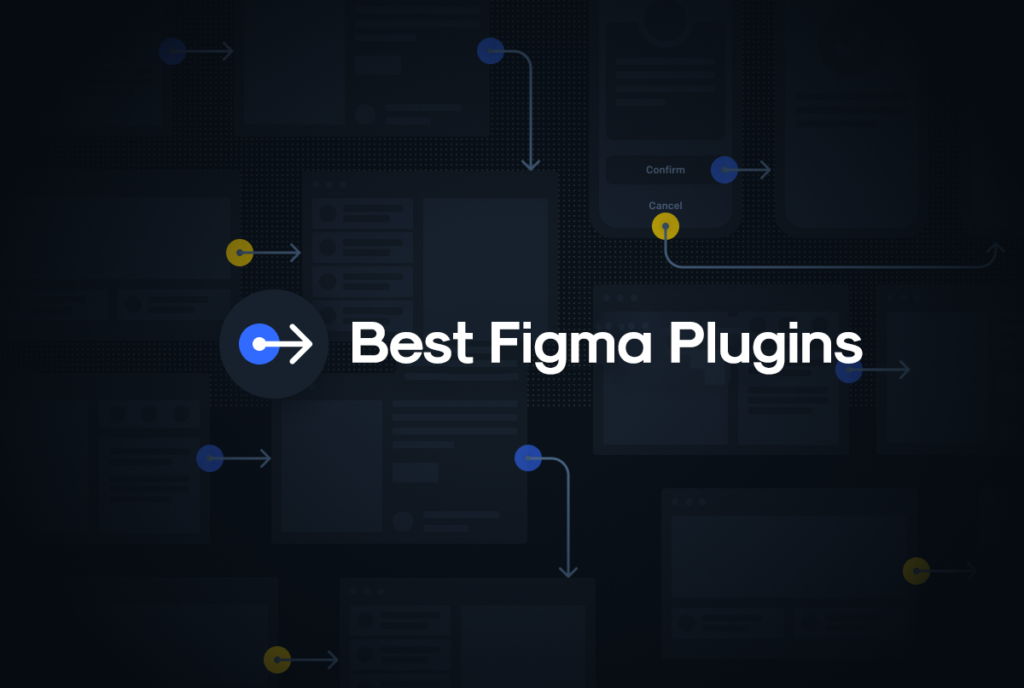Since its inception, Figma has completely disrupted the field of design through its innovative functionalities and elegant user interface. Designers, developers, agencies, and entrepreneurs alike are heavily investing in this platform, and for valid reasons. The software boasts exceptional aesthetics and is accessible to everyone without charge. It offers an array of capabilities that empower teams at every phase of the design process, establishing itself as arguably the most widely utilized interface design tool available in today’s market.
Enhancing your Figma designs with plugins can have a profound impact, as they personalize your work while simultaneously enhancing its utility. Delve into the following compilation of 5 Best Figma plugins to improve your workflow:
1. Contrast
The contrast plugin makes it easy to check the contrast ratios of colors as you work. You don’t have to copy-paste your hex codes into an online tool anymore manually. Are you looking to give everything a once-over before finishing? Scan entire pages to generate a report of all text-based contrast issues. Step through them and fix problems as needed.
Read More: Top UI/UX Design Trends of 2024
2. Unsplash
Unsplash offers more than 1 million stock images from different categories, such as animals, architecture, nature, portraits, technology, etc. It’s one of the most installed plugins on Figma. Any Designer needs to make their work appealing and attractive. And nothing can do better than an image, the image is a part of the design that most appeals to the consumer, so it’s essential to use high-quality images within the design. And to support designers in this situation, “Unsplash” is a free plugin for high-quality photos.
3. Autoflow
Autoflow makes it easy to draw flows. Draw flows between wireframes to show the connection between your frames. Simply select 2 objects and a line will be magically drawn between them.
Some of the Autoflow features:
- Autoflow lines always choose the shortest path and bend only when necessary so your canvas can remain uncluttered.
- Autoflow will smartly avoid other objects on the canvas so lines never draw over your designs.
- Happy paths, sad paths, conditionals, edge cases, taps, swipes, force touch — Autoflow provides a line style to illustrate a wide range of relationships.
Read More: Top UI/UX Design Trends of 2024
4. Arc
Have you wondered how to turn your text into a 360 shape? Try Arc Plugin! Arc is a free Figma plugin by Unfold. Curve your text upward, downward or into a circle. Adjust the slider and preview the result.
5. Map Maker
Map Maker allows you to make a customized map blazing-fast supporting Google Maps and Mailbox. Select any layer like rectangle, eclipse, or polygon and run this plugin. Taking screenshots from maps is in the past now. Write down the needed address and your map is done.
Key features:
- Create high-quality customized maps from Google Maps or Mailbox in Figma
- Customize your maps according to your needs by choosing zoom level or style type (roadmap, satellite, hybrid, terrain)
- Option for showing the famous Google red pin
And there you go, those are the finest Figma plugins. Feel free to discover and modify your style as you go along, so don’t feel restricted to just a few options.
Summary
In conclusion, Figma plugins have revolutionized the way designers approach their creative processes. The plugins highlighted in this article are instrumental in elevating design efficiency and unlocking new possibilities for designers.
FAQs
1. Are Figma plugins easy to install and use?
Installing and using Figma plugins is incredibly straightforward. Simply navigate to the Figma Community, select your desired plugin, and click ‘Install.’ Once installed, the plugin seamlessly integrates into your Figma workspace.
2. Are Figma plugins free?
Figma offers a mix of both free and premium plugins. While many plugins are free to use, some might have premium features or require a subscription for access to advanced functionalities.
3. How do I find new and trending Figma plugins?
Exploring the Figma Community is the best way to discover new and trending plugins. Additionally, following design forums, communities, and social media channels dedicated to Figma often surfaces the latest plugins and updates.
4. Can Figma plugins be used for collaborative projects?
Absolutely! Figma’s collaborative nature extends to plugins as well. Multiple users can utilize the same plugins within a Figma file, fostering seamless collaboration on design projects.